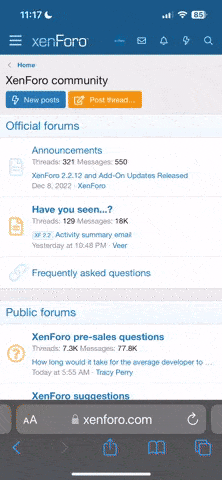Download Qixer - Multi-Vendor On demand Service Marketplace Seller App Codecanyon 39013880
Qixer – On demand Service Marketplace and Service Finder Laravel Platform It has 4 home page variant which fit anyone needs for showcase your small/medium/larage service based business website. it’s a multi vendor service script, any one can register and offer his service via your this platform. It’s highly customisable, it comes with many awesome features, like Drag & Drop Page Builder, drag & drop menu builder, drag & drop form builder, drag & drop widget builder and many more. it’s compatible with Desktop, laptop, mobile and also compatible with major browsers.
Top Features
Seller Dashboard Info
The Seller Dashboard Info feature provides sellers with valuable insights and data about their performance, earnings, and overall business on the platform. This feature empowers sellers to track their progress, make informed decisions, and optimize their services to enhance customer satisfaction and maximize profitability.
Live Chat With Buyer
The Live Chat With Buyer feature enables sellers to engage in real-time conversations with potential buyers directly within the app. It facilitates effective communication, allowing sellers to address buyer inquiries, provide clarifications, negotiate terms, and offer personalized assistance. This feature promotes efficient collaboration, builds trust, and enhances the overall buying experience, leading to increased sales and customer satisfaction.
Push Notification For New Order, New Chat Message, Job Request Accept, Order Extra Fee Accept/Decline, etc.
The Push Notification feature keeps sellers informed about important updates and events related to their account. Sellers receive instant notifications for new orders, new chat messages from buyers, job request acceptances, requests about accepted or declined order extra fees, and other relevant actions. These notifications ensure that sellers stay updated and can promptly respond to customer requests, manage their workflow efficiently, and deliver a seamless service experience.
Service Create
The Service Create feature allows sellers to create and publish new services they offer on the platform. Sellers can specify service details, pricing, attribute, and other relevant information. This feature empowers sellers to showcase their expertise, attract potential customers, and expand their service offerings to increase their earning potential.
Service Edit
The Service Edit feature enables sellers to make modifications and updates to their existing service listings. Sellers can modify service descriptions, pricing, attributes, or any other relevant details based on their evolving business needs. This feature ensures that sellers can adapt their services to meet market demands, maintain accuracy in their listings, and provide up-to-date information to potential buyers.
Service List
The Service List feature provides sellers with an organized view of all their listed services on the platform. It allows sellers to manage and monitor their service offerings efficiently. Sellers can easily access, edit, or deactivate services as needed, ensuring that their portfolio remains current and aligned with their business objectives.
Create/Remove Working Day
The Create/Remove Working Day feature allows sellers to set their availability for providing services on specific days. This feature provides sellers with flexibility in managing their workload and ensures that they are available to deliver services on the days that suit them best.
Create/Edit Working Schedule
The Create/Edit Working Schedule feature enables sellers to define their working hours and availability for providing services. Sellers can specify their daily or weekly schedule, including start and end times. This feature allows sellers to effectively manage their time, coordinate with customers, and ensure a smooth service delivery process.
New Available Job List
The New Available Job List feature displays a list of newly posted jobs that sellers can apply for on the platform. It enables sellers to explore and find additional opportunities to expand their client base and generate more income.
All Available Job List
The All Available Job List feature presents sellers with a list of all available jobs on the platform. Sellers can browse through the job listings and apply for jobs that align with their expertise. This feature allows sellers to proactively seek new job opportunities and maximize their earning potential.
View Job Details
The View Job Details feature provides sellers with information about a specific job available on the platform. Sellers can access job details,. This feature enables sellers to make informed decisions when applying for jobs and ensures transparency in the job selection process.
Apply To A Job
The Apply To A Job feature allows sellers to submit their applications for specific jobs or tasks available on the platform. This feature enables sellers to actively pursue job opportunities and increases their chances of being selected by potential clients.
Conversation For Specific Job
The Conversation For Specific Job feature provides a dedicated space for sellers and buyers to communicate and collaborate regarding a specific job or task on the platform. It allows sellers and buyers to exchange messages, discuss project details, share files or documents, and clarify any queries or requirements related to the job. This feature facilitates effective communication, promotes transparency, and ensures that both parties are on the same page throughout the job process, leading to a smoother and more successful collaboration.
Applied Job List
The Applied Job List feature displays a list of jobs that sellers have applied for on the platform. It provides sellers with a centralized view of their application history This feature helps sellers manage their job applications effectively and stay updated on the progress of their potential job opportunities.
Orders List
The Orders List feature presents sellers with a view of all their orders on the platform. Sellers can access order details. This feature enables sellers to track and manage their orders efficiently, ensuring timely service delivery and customer satisfaction.
Single Order Details Page
The Single Order Details Page feature provides sellers with detailed information about a specific order on the platform. Sellers can access order-specific details. This feature allows sellers to have a complete understanding of the order requirements, facilitating effective communication and ensuring accurate service delivery.
Order Cancel, Report, Request Extra Fee, Request Order Complete
The Order Cancel, Report, Request Extra Fee, and Request Order Complete features allow sellers to perform various actions related to managing their orders on the platform. Sellers can initiate order cancellations, report issues, request additional fees for extra services, and mark orders as complete. These features empower sellers to handle order-related situations efficiently, ensuring smooth communication and resolution with their customers.
Wallet Info Page
The Wallet Info Page feature provides sellers with an overview of their wallet balance and deposit history on the platform. This feature offers transparency and helps sellers keep track of their financial activity and earnings.
Wallet Deposit
The Wallet Deposit feature allows sellers to add funds to their wallet within the app. Sellers can securely deposit money into their account, which can be used for various purposes such as paying for platform fees. This feature provides sellers with convenience and ensures a seamless financial experience within the platform.
Subscription Option
The Subscription Option feature allows sellers on the platform to maintain a plan of number of services can create and number of jobs can apply . A seller can get subscription according their need and renew it along the way.
Report List With Message With Admin
The Report List With Message With Admin feature allows sellers to report any issues, concerns, or queries they may have to the platform admin. Sellers can submit reports for an order with accompanying messages, providing detailed information about the specific situation. This feature facilitates communication between sellers and the platform admin, ensuring timely resolution and support when needed.
Profile Verify
The Profile Verify feature enables sellers to verify and authenticate their profiles on the platform. Sellers may need to provide necessary documents or undergo a verification process to establish their credibility and trustworthiness. This feature enhances the reputation and reliability of sellers, instilling confidence in potential clients and increasing the chances of securing more jobs or projects.
Payout History
The Payout History feature provides sellers with a detailed record of their past payout transactions on the platform. Sellers can view information such as payout status, amounts, dates, and payment methods used for each payout. This feature helps sellers track their earnings and financial transactions, ensuring transparency and accountability.
Request A Payout
The Request A Payout feature allows sellers to request the withdrawal of their earnings from the platform. Sellers can initiate a payout request, specifying the desired payout amount and the preferred payment method. This feature provides sellers with flexibility and control over their earnings, enabling them to access their funds conveniently and in a timely manner.
Profile Edit
The Profile Edit feature enables sellers to modify and update their profile information on the platform. Sellers can edit personal details, add or update their bio, upload profile pictures, and make other relevant changes. This feature allows sellers to maintain an up-to-date and professional profile, enhancing their visibility and attracting potential clients.
Password Change
The Password Change feature allows sellers to change their account password within the app. Sellers can update their password periodically for security reasons or in case of any concerns. This feature ensures that sellers can manage and maintain the confidentiality of their account information, enhancing the overall security of their Qixer account.
OTP Password Reset
The OTP Password Reset feature provides users with a secure and convenient way to reset their account password. In case users forget their password, they can initiate the password reset process. The app sends a unique OTP to the user’s registered email or phone number. After entering the OTP correctly, users can reset their password and regain access to their account, ensuring data privacy and account security.
Dynamic Language Translation
The Language Management feature allows the app administrator to manage and control the language available within the mobile app. The admin can add, remove, or modify language options based on the target audience and localization requirements. This feature provides flexibility in catering to different language preferences and enables the admin to ensure that the app’s content is accurately translated and localized. By managing the language settings, the admin can maintain consistency, quality, and relevance of the app’s content for desired language, ensuring a seamless user experience for users from various linguistic backgrounds.
Account Delete
The Account Delete feature provides sellers with the option to delete their account if they choose to do so. Sellers can initiate the account deletion process. This feature offers sellers the flexibility to close their account permanently if they no longer wish to continue using the platform.
18 Payment Gateway support: Paypal, Stripe, Cashfree, Flutterwave, Instamojo, Razorpay, Bank Transfer, Cash on Delivery
The 18 Payment Gateway support feature enables sellers to deposit in wallet through various payment gateways on the Qixer platform. Sellers can choose from a wide range of payment options, including popular gateways like Paypal, Stripe, Cashfree, Flutterwave, Instamojo, Razorpay, and Bank Transfer. This feature ensures convenience for sellers and customers alike, facilitating seamless and secure transactions.
Support Ticket List, Create, and Chat
The User Support Ticket feature provides users with a list of their support tickets within the mobile app. Sellers can create new support tickets to seek assistance or resolve issues, and engage in chat-based communication with the support team to address their concerns. This feature facilitates effective communication between users and the support staff, ensuring prompt resolution of queries or problems.