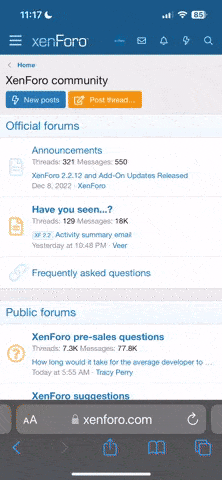Wholesale Add-on provides B2B functionality for eCommerce.Admin & seller can add wholesale product and set price range according to quantity. Customers can purchase bulk quantities whose price will be as per the quantity range.
Features:
- Admin can add & manage wholesale product.
- Seller can add & manage wholesale product.
- Price Table enable/disable option
- Allow/Disallow to seller.
Requirements:
- YOORI – Laravel Vue Multi-Vendor PWA eCommerce CMS Must be preinstalled on your server.
- Required Yoori Version: V1.0.4 or Later.
Installation:
- Login to Yoori Dashboard
- Goto Addons > Installed Addons
- From Right side enter your purchase code and select wholesale.zip
- Click the ``Save” button to complete installation.
- Done & Enjoy.
Usage:
After successfully installation you will get another menu to your admin dashboard title “Wholesale”.- Add new wholesale product go to Wholesale Product > Add New Product.
- To set Wholesale Price, go to Wholesale Product > Add New Product, then scroll down you will see the wholesale price option.
- You can set maximum and minimum quantity price
- To allow seller for add wholesale product, go to Wholesale Product > Wholesale setting
- Done & Enjoy