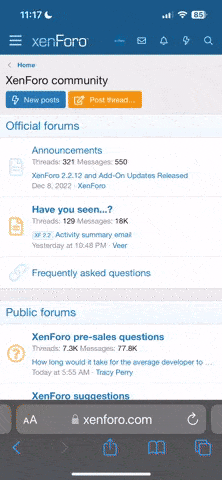Download Modern POS - Point of Sale with Stock Management System CodeCanyon 22702683
Modern POS is built with core PHP, jQuery and Angular JS and Others modern technology. There are many attractive features that will help you to manage stock and sales of your shop easily.
How to install it ?
Import the database dump
1 - For a new fresh installation use the file "database/new-install/modernpos.sql"
2 - For an update to the version 3.3 use the file "database/update/update-3.3.sql"
Edit file: config.php
1 - Change database credentials, where:
1.1 - Host is the database server name or ip
1.2 - db is the database name, example "modernpos"
1.3 - user is the database username, example "root"
1.4 - pass is the database password, example "root"
1.5 - port is the database server port, by default it is 3306
Change the constant FILEMANAGERURL
PHP:
define('FILEMANAGERURL', 'http://full-install-url-of-modernpos/storage/products');If your URL schema is http://domain/subdirectory/, then change the constant SUBDIRECTORY. Otherwise skip this third step.
PHP:
define('SUBDIRECTORY', '');For example, my installation is http://www.mydomain.com/modernpos
I need to change the above constant into:
PHP:
define('SUBDIRECTORY', 'modernpos');Default accounts
Role Username Password
Admin admin@dev.com 12345678
Cashier cashier@dev.com 12345678
Salesman salesman@dev.com 12345678
Main Features
- Easy POS Interface
- Customization receipt template
- Installment (EMI) Sales
- Multiple Stores Feature
- Multilingual Feature
- Complete Accounting Solution
- Barcode Scanner Supported
- POS Printer Supported
- Generate Quotation
- Put order in Hold
- Add New Customer from POS Window
- Due Management System
- Discount System
- Indian GST
- Gift Card Feature
- Tax Option
- Sale Return
- Purchase Return
- Customer Profile with Lifetime Invoice History
- Supplier Profile with Lifetime Invoice History
- Import Products with .xls Sheet (one click)
- Invoice Printing & Email Transcript
- Sell Report
- Purchase Report
- Payment Report
- Due Report
- Overview Report
- Summary Report
- All Report can be Printed
- All Report Send Through E-mail
- All Report can be Downloaded as PDF
- Profit Report
- SMS Module
- Unlimited SMS Gateway Integration
- Profit Report
- Daily Basis
- Monthly Basis
- Yearly Basis
- Customized Report (i.e. January-2017 to Jun-2018)
- Sales Report
- Day Basis
- Monthly Basis
- Yearly Basis
- Overview Report
- Payment Report
- Customized Report
- Analysis
- Weekly Analysis
- Monthly Analysis
- Top Customer with Details
- User Role Management
- Admin
- Cashier
- Salesman
- You can Add Unlimited User Roles
- Unlimited Payment Method
- Keyboard Shortcut in POS window
- Unlimited Currency Support
- Lock Screen Feature
- Offline to Online Synchronization
- Fully Responsive Layout
- Automation with Schedule Tasks/Cronjob
- Data Reset Feature