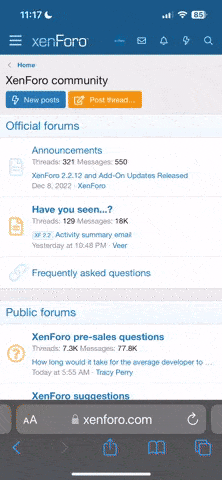Download Mailbox - Webmail client for Perfex CRM CodeCanyon 25308081
Note: This is a module for Perfex CRM.
This module integrates a Mailbox client at your Perfex CRM’s dashboard.
By enabling, you will be able to allow your staff members to send/receive/draft/organize e-mails of their IMAP accounts, inside their dashboard.
Prerequisites:
- You need an IMAP account which can accept connections over SSL/TLS from a third party app (your Perfex installation). If you are running under a 2-way factor authenticator, you need to disable it elsewise, connections wont be accepted by your server.
- You need to have cronjob of Perfex set up correctly, as per instructions found here: https://help.perfexcrm.com/setup-cron-job/
- You wont be able to use IMAP functionalities under a POP account. Make sure that your account is an IMAP-based one.
- This module was made in order to be able to view/respond to all incoming emails, within Perfex. Sent emails from this module will be stored into your sent folder if this option is enabled on your server, but actions like Star/Trash/Important will affect your local inbox (Perfex view) only and they will be stored in the database, along with their attachments in the appropriate folder. This module has no control over your IMAP server – it is not a two-way sync module.
- This module parses emails in plain text mode, in order to avoid malicious code being executed inside your dashboard.