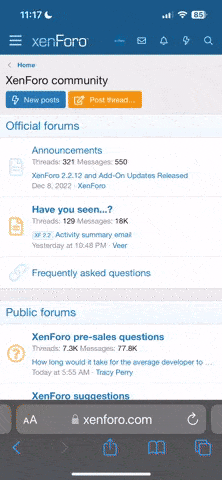Download CoinPayments Pay Module for TokenLite - Online Crypto Payment Addon CodeCanyon 24108054
Note: This is NOT a standalone script. It is a payment module for TokenLite – ICO / STO Token Sale Management Script. Please ensure that, you have purchased and installed the latest version of TokenLite before purchase this addon.
CoinPayments Pay Module for TokenLite – Online Crypto Payment Addon
CoinPayments is a online crypto payments platform that allow to accept payment in multiple cryptocurrency. If you are using TokenLite – ICO / STO Token Sale Management Script and want to get payment from your contributors/investors using your Coinpayments Account, then this addon will help you to get payment online and sale your token easily.If you want an alternative to include payment method rather hand manual, so that your investors/contributors can securely pay online, CoinPayments is a great one.
Requirements
- TokenLite v1.1.2+ installed version.
- API keys of your CoinPayments account to accept payments
Installation – A few easy steps
- Download and install the latest version of TokenLite.
- Then please download this Coinpayments module from CodeCanyon.
- Unzip the package file on your local computer and you will get ‘coinpayments-v{x}.zip’ file, so extract it also.
- Then you will get ‘Coinpayments’ folder, so upload the folder into site into this folder ‘tokenlite_app/app/PayModule’.
- Login into your application Admin Panel and go Management > Payment Methods page, you will saw Coinpayment there.
Configuration of Addon
- You should have CoinPayments merchant account, if not create an account in CoinPayments.
- Get your API Key info from your account.
- Login into TokenLite Admin Panel then go Management>Payment Methods to edit CoinPayments Method.
- Input your API Key info of CoinPayments account details on edit page and Update the setting.