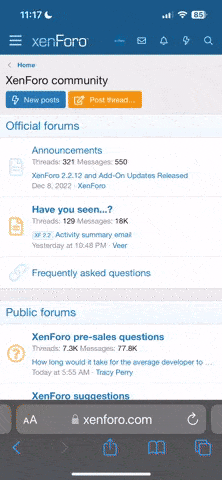With the QR code scanner addon, you can easily update all the orders, digitally access the full menu, order anything without contacting any waiter direct from Dine In.
How Install
1. Download the Zip file and unzip it
2. Copy the whole folder and put it in /application/modules
3. Go to your Admin Site https://yoursite.com/addon/module
4. Click Install
5. Enjoy
If you have problems, click uninstall and then install.